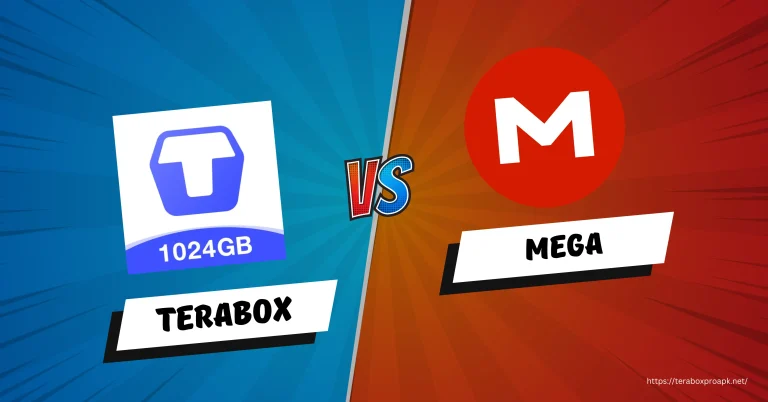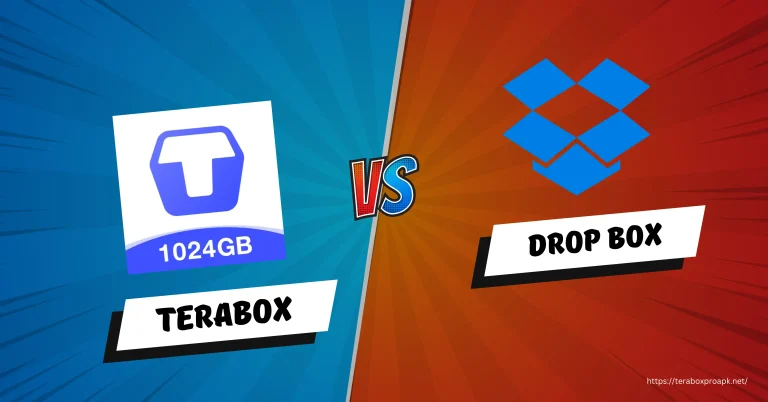Terabox Vs. Google Drive In 2025: Which Is Better?
Cloud storage is an essential tool for handling files, documents, and media across multiple devices. It is very crucial to have reliable and secure platform for personal and business use. With so many options available, two names that frequently come up are TeraBox Vs Google Drive.
Both platforms offer cloud storage, but differ in features, pricing, and overall performance. Google Drive has been trusted cloud storage provider for years while Terabox is new in the market and gaining attention with its massive free storage offering. So, which one is better for you in 2024? Let’s break it down.

What Are The Advantage Of Using Terabox?
TeraBox stands out in the cloud storage market due to its massive free storage offering. Terabox is an attractive option for users who need a place to store a large number of files, photos, and videos without paying. Unlike many competitors that offer limited free storage, TeraBox provides 1TB of free space, making it one of the most generous cloud storage solutions available.

However, while it offers an impressive amount of free space, it comes with some trade offs, such as slower speeds for free users and potential privacy concerns. But for those who need storage without worrying about costs, it remains a solid choice.
Key Advantages of TeraBox:
What Are the Advantages of Using Google Drive?
Google Drive is one of the most trusted and secure cloud storage services, backed by Google’s strong infrastructure. It is ideal for users who need reliable performance, strong security, and seamless integration with other Google services like Docs, Sheets, and Gmail. Unlike TeraBox, which mainly focuses on storage space, Google Drive is designed for both personal and professional use, offering advanced collaboration tools.

Although Google Drive provides only 15GB of free storage, its security, speed, and versatility make it one of the best cloud storage solutions available.
Key Advantages of Google Drive:
Terabox or Google Drive: Which Should You Choose
If you need a free storage, TeraBox 1TB free plan is unbeatable, but it comes with little privacy concerns and slower speeds for free users. On the other hand, Google Drive offers better security and faster performance with seamless integration with Google services, making it ideal for secure storage and collaboration. If privacy and reliability matter more, Google Drive is the better choice, but if free storage is your priority, TeraBox is worth considering.

1. Storage Capacity: Free vs. Paid Plans
One of the biggest deciding factors in choosing a cloud storage provider is how much space you get for free and what it costs to upgrade.
- TeraBox: Offers 1TB (1024GB) of free storage, which is one of the highest among cloud storage providers.
- Google Drive: Provides 15GB of free storage, significantly less than TeraBox. However, this space is shared across Google Drive, Gmail, and Google Photos, which can fill up quickly.
Paid Plans
- TeraBox Premium: Starts at $3.99/month for 2TB of storage, offering faster speeds, no ads, and automatic video backups.
- Google Drive (Google One): Starts at $1.99/month for 100GB, going up to $9.99/month for 2TB. It also includes additional perks like a VPN and Google Workspace benefits.
2. Security and Privacy: Which Is Safer?
Security and privacy is a major concern while using cloud storage. Let’s look at how each platform handles privacy and encryption.
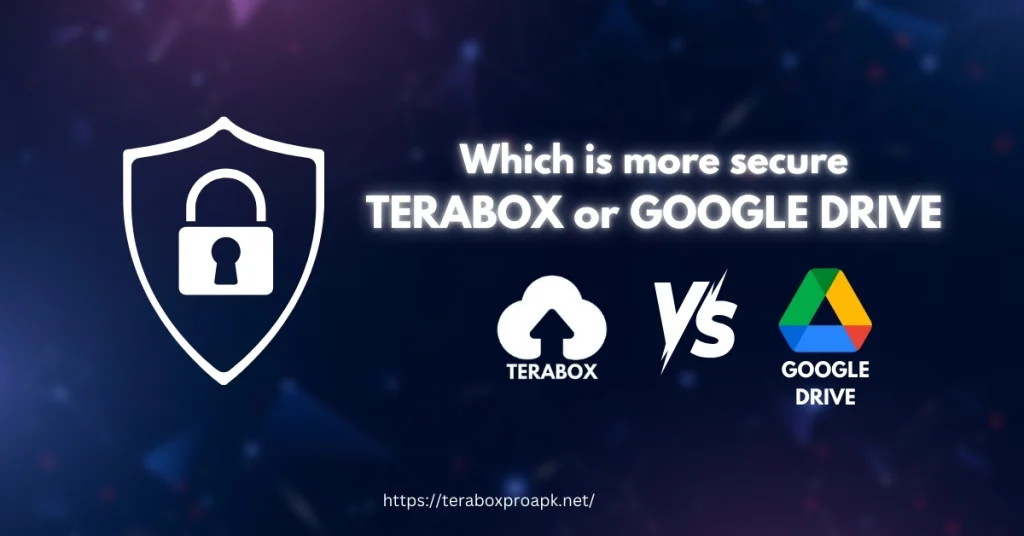
Google Drive
It uses advanced encryption (AES-256) for data at rest and TLS encryption for data in transit. Google also has zero-knowledge encryption for some services and strong two-factor authentication (2FA) options. Since it is backed by Google’s robust infrastructure, security is top-tier.
TeraBox
They claims to have industry-standard encryption , there have been concerns over its privacy policies. Since it is owned by a Chinese company, some users worry about data security and whether files are truly private. Unlike Google Drive, TeraBox does not have zero-knowledge encryption.
3. Speed and Performance: Uploads & Downloads
Speed is one of the main factor in downloading and uploading files lets see which one is better in the manner of speed.
- Google Drive: Provides fast and stable upload/download speeds, especially for users with high-speed internet.
- TeraBox: Free users may experience slower speeds, especially when downloading files. Premium users, however, get faster speeds and priority access to servers.
Personally I prefer to Use Google Drive for my personal files, private files and documents while I use terabox mod APK for storing Movies, Videos and Applications etc. So, I recommend this strategy to all of you which is safe and easy to use.
4. Features and Usability
Beyond just storage, extra features can make a big difference.
Google Drive Features:
TeraBox Features:
Which One Should You Choose?
If you need huge free storage, TeraBox is an good option, but it comes with privacy concerns and slower speeds for free users. Google Drive, on the other hand, offers better security, collaboration tools, and faster speeds but with less free storage.
Ultimately, the choice now comes to your priorities TeraBox for storage size, Google Drive for reliability and security.
Conclusion
In conclusion, the choice between TeraBox and Google Drive hinges on your specific storage needs and preferences. TeraBox offers an impressive 1 TB of free storage and affordable paid plans, making it a great option for users who need ample space for personal files without breaking the bank.
However, it lacks the advanced collaboration features and integrations found in Google Drive, which excels in providing a seamless user experience with tools like Docs and Sheets. If you prioritize collaboration, security, and integration with other applications, Google Drive is likely the better choice.
Ultimately, assess your priorities to select the cloud storage solution that best meets your needs. if you want to run terabox on pc then visit that article in blog section.